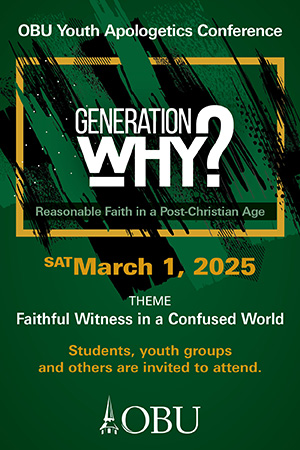EDITOR’S NOTE: The following article was previously featured on thealabamabaptist.org.
There are four helpful church website changes/updates to prepare the church digitally at the beginning of the year. In this complex church communication world, many pastors and church leaders are not sure where to start with the plethora of channels and tools: social media, website, email campaign, bulletin, etc.
So why should you start with the website?
We know the world relies heavily on a digital hub—where most communication points to a website—so improving your website is critical. This can especially be helpful to a potential guest when they look at your site before deciding to attend, or to members looking for details when they forget an announcement or to anyone who wants to give a gift.
Here are four suggested changes to consider:
1. Update your staff/team page with pertinent information. Your two audiences (congregation and community) both seek information on those pages, but for different reasons. Internally, members want to identify who’s in charge of specific ministries and how to contact them directly.
Be simple and clear about job titles and contact information. Externally, when someone living nearby decides they may visit, interestingly, they often go to this same page. Their reason? To see if leadership looks like they do and if they will fit in. This is why staff pictures matter. Ensure they are current—everyone is dressed like you’d expect people to dress each Sunday. The friendly pictures are similarly cropped, and each staff person is wearing current fashion.
2. Ensure online giving is set up properly. Anyone wanting to give should be able to do so online. This functionality exists for most content management systems. Check with yours or with your Baptist association for assistance. Then make sure your main menu has “Give” or “Donate” clearly available, under “About” or as its own menu option. On the giving page, talk about security, use your church name, logo, fonts and colors (you want them to know it’s legitimate).
Keep it simple, without long paragraphs. Explain how you’ll use the funds. Link to ministry success stories. It may also be a great place to post a one-minute video from your pastor, thanking them for their generosity.
3. Make the calendar dynamic. Your congregation is the primary audience for your church website. They visit to discover what’s for them. So events and a calendar are critical.
One of your main menu items should clearly say “Events” or “Calendar,” where there is information about what was discussed on Sunday or in the bulletin, and links to other events (on a calendar grid or in a list). Bonus points if someone can filter for ministries or demographics (men, women, kids, students, etc.). This simplifies the results to only those that interest them.
4. Update your copyright code. Everyone visiting your website needs to understand it is current. That is why your Christmas announcements should be removed on Dec. 26, and also why your copyright date (often in the footer at the bottom of each page) needs to be changed manually each Jan. 1. Or even better? Talk to the person who built your site, so the coding automatically changes your date with the calendar year. It is usually easy.
Photo by Glenn Carstens-Peters on Unsplash